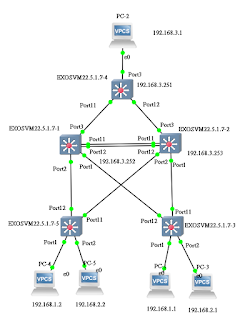extreme 的預設帳號密碼是 admin/空白 預設會有兩個 vlan
default、mgmt 首先設定 mgmt 的 IP 以及 gateway
#移除預設 IP
unconfigure vlan mgmt ipaddress
#建立 IP configure vlan mgmt ipaddress 192.0.2.100/24
#建立 gateway
configure iproute add default 192.0.2.1 vr vr-mgmt save //儲存設定
#而預設本來就有開 telnet 這邊開啟 ssh 連線
enable ssh2 //使用 ssh v2 disable telnet //關閉 telnet
# 建立 vlan
# extreme 部分指令可以 vlan name 來設定
# 但不是任何地方都可以,所以建議還是以 ID 來下指令
# create vlan 名稱 tag ID
create vlan test2 tag 2
create vlan test3 tag 3
create vlan test4 tag 4
# 設定 port vlan
# 列出 port 所屬 vlan
show ports vlan
# 刪除 port vlan configure vlan Default delete ports 1-5
#把 1-5 port 加到 vlan test1 中
configure vlan test1 add ports 1-5
#將 port 6-10 加入 vlan 2-4 帶 tag (trunk)
configure vlan 2-4 add ports 6-10 tag
# 安全性設定修改
# 關閉不安全連線
# 改用加密連線
# 產生SSL 憑證
configure ssl certificate privkeylen 2048 country us organization extreme common-name name1
disable web http enable web https disable telnet enable ssh2
# 韌體更新
download image 192.168.1.126 summitX-22.5.1.7.xos vr "VR-Default" secondary
# 設定時間
configure timezone name Taipei 480 configure ntp server add 10.4.2.250
# 啟動 SNMP
enable snmp access configure snmp delete community readonly public configure snmp add community readonly yantech
# 設定/移除 vlan IP
configure vlan 200 ipaddress 10.4.200.2/24
unconfigure vlan 200 ipaddress
# 設定 host name
configure snmp sysname BA-1-1_210-24p-1
其他一些指令
# 重設交換器
unconfigure switch
# 顯示 port 所屬 vlan
show ports vlan
# 修改帳號設定
configure account admin password create account admin Yantech Password delete account user
# 開啟路由
# 全開 或 只對 vlan
enable ipforwarding vlan v2
enable ipforwarding
建立 VRRP
-----------------------------------------------------------------------enable ipforwarding vlan v2 enable ipforwarding vlan v3 enable ipforwarding vlan v4
create vrrp vlan 2 vrid 1
configure vrrp vlan 2 vrid 1 add 192.168.1.254
configure vrrp vlan 2 vrid 1 priority 150
enable vrrp vlan 2 vrid 1
create vrrp vlan 3 vrid 1
configure vrrp vlan 3 vrid 1 add 192.168.2.254
configure vrrp vlan 3 vrid 1 priority 150
enable vrrp vlan 3 vrid 1
create vrrp vlan 4 vrid 1
configure vrrp vlan 4 vrid 1 add 192.168.3.254
configure vrrp vlan 4 vrid 1 priority 150
enable vrrp vlan 4 vrid 1
建立 MLAG --------------------------------------- create vlan ISC tag 3000 enable sharing 11 group 11,12 lacp configure vlan 2-3000 add ports 11 tag configure vlan ISC ipaddress 10.0.0.1/30
# 指向對方
# RouterB 指向 RouterA create mlag peer "RouterB" configure mlag peer "RouterB" ipaddress 10.0.0.2
# 在 core 上設定單一 port group 並啟用 MLAG enable sharing 1 grouping 1 lacp enable mlag port 1 peer "RouterB" id 1
enable sharing 2 grouping 2 lacp
enable mlag port 2 peer “RouterB” id 2
enable sharing 3 grouping 3 lacp
enable mlag port 3 peer “RouterB” id 3
# 在 egde SW 上設定兩個 port 為一 group
# edge SW 務必以對稱式接到 core 上
# 舉例
# edge port 3 -> coreA port 3
# edge port 4 -> coreB port 3
enable sharing 3 grouping 3,4 lacp
# 在 ISC 上阻擋 VRRP 封包
# 達到 ative-ative 狀態
vi vrrp-hello-block.pol
entry vrrp-block {
if match all {
destination-address 224.0.0.18/32 ;
} then {
deny ;
}
}configure access-list vrrp-hello-block.pol port 11 ingress
configure access-list vrrp-hello-block.pol port 12 ingress
# 參考來源